Winlink Express has a nice function where templates can be loaded to allow easy transmission of standardized forms to other Winlink Express stations. If the receiving station is not running Winlink Express, then a plain text version of the form is received with all the content of the form. The plain text version is not usually laid out the same as a printed form, but the content is there so that it can be transcribed on to a form if necessary.
Winlink Express is now shipped with a number of standard forms that are used by many agencies. Additionally,forms can be created and installed in Winlink Express to support specific agencies or functions.
Using the forms is actually quite easy from Winlink Express. One just needs to create a new Winlink message and then select the “Select Template” menu on the new message window and selecting the desired form. The desired form will be opened on your web browser.
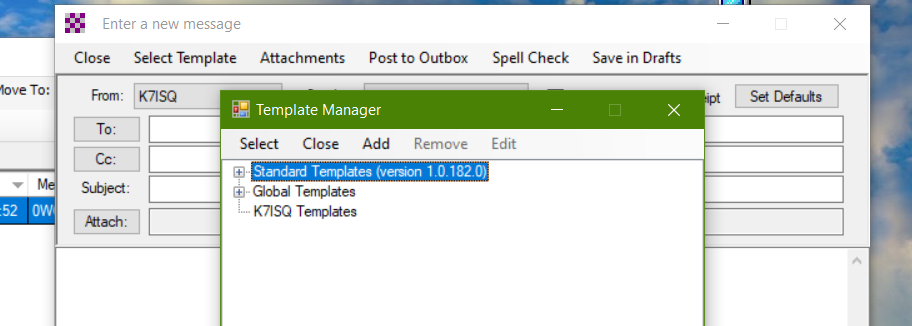
Once the form has been completed in your web browser there will be a submit button on the form that allows one to send the form back to Winlink Express. Then it is just a matter of posting the message to the output so that Winlink Express can send it to the recipient.
Latest available ICST forms
The ICST forms are kept in a Git repository located here. If you are looking to install the forms in your Winlink Express, you can download the latest version of the forms as a ZIP file here. You want to click on the ICST Forms link for the latest version available. Included in the ZIP file is a README file that can assist you with instructions on how to get the forms installed in the local copy of Winlink Express.
If you find errors with the forms or have any suggestions, please feel free to create a issue in the project or send me an email at wt0f@arrl.net so that it can be tracked and insure that the templates get updated.
